Kahu – Mobile App
Kahu mobile app makes your work life easier and enables you to get paid correctly and on time.
From 1 April 2021 HealthCare NZ will be going paperless.
Benefits for you
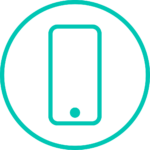
Company phone provided

Paid accurately & on time

Real time information

Easy & secure to use
If you think you’re not tech savy enough, or too old to use the app, you’re not!
Marcus Hutching, Support Worker, Cambridge
Get paid on time
With Kahu, you can get paid on time and accurately. Because everything is digital, there is no need to handwrite your time in and time out. No confusion there.
Easy timesheets
With Kahu, you don’t need to carry around paper timesheets anymore. No more hassle going into the branch to drop them off or making sure you have one available to use. You don’t need to worry if you lose it or if your client struggles to sign your timesheet.
Using Kahu is as easy as the push of a button, because that’s all you need to do. It’s like paper timesheets, but hassle-free and helps you to get paid accurately and on time.
I wouldn’t go back to paper timesheets
Marcus Hutching, Support Worker, Cambridge
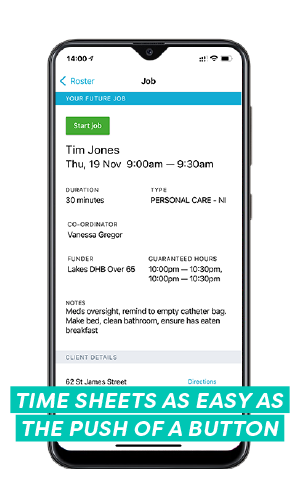
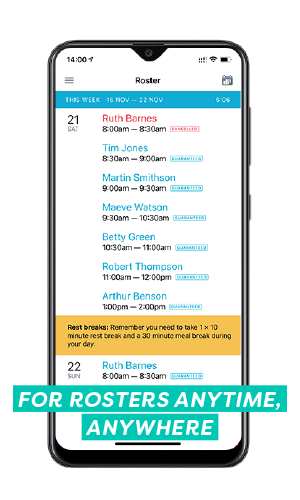
Rosters on demand
While the updating is in real time, if they’re out of range or haven’t been in for awhile you’ll need to refresh to see any changes.
Get access to your roster anytime, anywhere with Kahu. You can see your roster for the next 6 weeks and for the past 6 weeks. You can easily see what jobs you’ve got and schedule your plans accordingly. Whenever you pick up a relief job or if a job is cancelled by a client, it will appear in your roster in real time. This means you won’t need to call the service centre to check what your latest roster is. This eliminates unnecessary texts or calls while you’re with your clients.
Get on Kahu today
Our friendly team are here to support you Mon-Fri 8am-5pm. If you need help with Kahu, please call the Kahu support team on 0800 469 5248 or 0800 HNZ KAHU or via email [email protected]
If you have trouble with your roster, please call our service centre on 0800 120 784
Frequently Asked Questions
Why am I being given a phone and why can’t I use my personal phone?
Your new mobile phone is an essential tool to help you in your job. Phones are provided to staff across the organisation to help them work more efficiently and effectively via a company provided Kahu App and to enhance communication.
Company phones have additional security policies and features that are not available on personal phones, this ensures that we continue to meet our privacy obligations to the people we care for, especially as new functionality is added to Kahu app in the future. Additionally, the use of Kahu significantly reduces numerous labour-intense processes for the payroll and service delivery branch teams. We are also pleased to advise that personal use is permitted to ease the necessity of carrying two phones in line with company policies.
We expect you to use your phone when at work – it is a tool of trade and a requirement. If you have concerns with using a phone, please discuss this with your manager directly.
Will I be monitored by the company through the phone?
The company will not monitor your whereabouts in or outside of work hours. We are aware there may be some stigma around the company using the device for surveillance, tracking, and monitoring of workers, please be assured this is not the case. The Kahu App does have a geo-location function which is designed to registering time in attendance at client visits. This is for time, wage, and payroll processing purposes and it is not a tool to keep a track of your whereabouts and monitor your movements during the day. The company is excited to be able to provide a useful tool of trade to make your job easier and improve roster, timekeeping, and communication far easier.
Will the privacy of any personal information on the my phone be protected?
Yes. The privacy of personal information for staff and the people we support is important and your personal details (including texts, emails, and messaging service communications) will be protected and remain private at all times. There are legal requirements the company must adhere to in respect of confidentiality and maintaining the protection of private information of employees.
It is important to know that the phone remains the property of 2degrees and the company pays for the connection and provide it as a tool of trade, and there is a requirement to adhere to all relevant company policies (including the Internet, Email, and Social Media Policy) when using the phone. If allegations of breaching company policy or unlawful misuse arise, the company may, as part of an investigation, need to access data and information on the device specifically related to the investigation which could include personal information. All relevant Policies (including the Internet, Email, and Social Media Policy) can be found on LearningTree and MySkills platform.
Why are family and nominated carers not receiving a phone?
The Kahu functionality work best in situations where employees work across various clients and locations. As Family and Nominated Carers generally work at the same location with the same client each week, we are consider other more suitable solutions to moving paperless in the future.
Where and how do I get my phone?
We encourage you to call into the branch to collect your phone at a time that is convenient for you. This may be at the same time as a usual or regular branch visit or coincide with collecting PPE. If collecting your device is difficult, please contact the Lead Administrator facilitating the phone distribution at you site to discuss alternative arrangements for getting the phone. We do ask you to pick up your phone and set it up within two weeks from arriving at the branch.
Do I get paid mileage or wages for time spent travelling to collect my device?
Mileage and/or wages are not provided for when collecting your phone.
Who do I contact if I need help with setting up my new phone?
Talk to the Kahu support team. You can reach the team 8am-5pm, Mon-Fri on 0800 469 5248 or 0800 HNZ KAHU or via email [email protected] . Or speak with your local branch administrator.
What e-learning courses/guidelines are to be completed to kick start using Kahu App?
You will be required to complete the below links in the MySkill learning portal (My Skill Limited: Log in to the site (myskilltraining.co.nz)
1)Complete and agree to the Mobile Phone Declaration
2)Complete the Healthcare NZ Kahu walkthrough (optional)
How do I find out what my MySkill username and password is?
Your username and password is the same as what you have used previously. Most MySkill usernames are FirstName.LastName If you cannot remember your previous password you can re-set by following the simple “re-set your password” link on the login page. If you do have trouble confirming your user name please contact the MySkills team on 0800 697 5455 or by emailing [email protected]
The link for MySkill is https://www.myskilltraining.co.nz/course/view.php?id=1389
What if Kahu app or the phone isn't working?
We have set up a Kahu App Support team that you can call for assistance and advice. You can reach the team 8am-5pm, Mon-Fri on 0800 469 5248 or 0800 HNZ KAHU or via email [email protected] . If you have a query or issues related to the Kahu App and the login accounts, please contact your manager or the Kahu Support team. If you have issues with your data connection or the phone please contact the 2degrees HelpDesk on 0800 022 4269 .
For any other IT-related issues, a Ticket can be raised through the ICT Support portal, you can do this by calling 0800 001 994 , or emailing [email protected]
What should I do if the systems go down and I can't submit a timesheet via Kahu?
Please contact Kahu App Support team on 0800 469 5248 or 0800 HNZ KAHU or via email [email protected] and advise that you were not able submit a timesheet due to system being unavailable. Make sure to let the team know the date and time of the appointments that have been affected, and payroll and the Service Centre Team will be notified.
What do I need to do if on the odd, rare occasion, I forget to clock in and out using the app, or I cannot clock in and out using the app because of app issues?
Please contact Kahu App Support team on 0800 469 5248 or 0800 HNZ KAHU or via email [email protected] and advise that you were not able submit a timesheet due to system being unavailable. Make sure to let the team know the date and time of the appointments that have been affected, and payroll and the Service Centre Team will be notified.
What do I do if 2degrees has poor coverage in the region I work in?
We will be working with 2degrees to ensure that everyone can use their phones. If you do have issues with coverage, please contact our ICT Helpdesk or talk to your manager so we can look at other options. Logging into an available WiFi connection in poor coverage areas can also resolve connectivity issues as an option also.
What if I break my phone?
Please let your manager know immediately so your phone can be repaired or replaced. If a phone is broken or lost an investigation into the incident will occur, and if any negligent conduct is upheld your manager will consult with you about any requirement to retrieve costs for damage or loss.
What functionality can we look forward to in the future?
We are continually looking at developments and improvements to the way we do things through the introduction of technology. Functions such as client support plans, real time leave requests, live chat, H&S reporting, and access to training modules are some of the many things we are excited about implementing in the future.

